在zblog中,现有的模块中有自带的最新发布文章列表,但是热门文章列表、随机文章列表、热点评论文章列表等都没有。下面小编就来给大家介绍下如何去增加这些文章列表。

首先,我们要找到该主题模板下的include.php文件,然后在里面加入这样的一段代码:
function TcgetList($count = 10, $cate = null, $auth = null, $date = null, $tags = null, $search = null, $option = null,$order=null) {
global $zbp;
if (!is_array($option)) {
$option = array();
}
if (!isset($option['only_ontop']))
$option['only_ontop'] = false;
if (!isset($option['only_not_ontop']))
$option['only_not_ontop'] = false;
if (!isset($option['has_subcate']))
$option['has_subcate'] = false;
if (!isset($option['is_related']))
$option['is_related'] = false;
if ($option['is_related']) {
$at = $zbp->GetPostByID($option['is_related']);
$tags = $at->Tags;
if (!$tags)
return array();
$count = $count + 1;
}
if ($option['only_ontop'] == true) {
$w[] = array('=', 'log_IsTop', 0);
} elseif ($option['only_not_ontop'] == true) {
$w[] = array('=', 'log_IsTop', 1);
}
$w = array();
$w[] = array('=', 'log_Status', 0);
$articles = array();
if (!is_null($cate)) {
$category = new Category;
$category = $zbp->GetCategoryByID($cate);
if ($category->ID > 0) {
if (!$option['has_subcate']) {
$w[] = array('=', 'log_CateID', $category->ID);
} else {
$arysubcate = array();
$arysubcate[] = array('log_CateID', $category->ID);
foreach ($zbp->categorys[$category->ID]->SubCategorys as $subcate) {
$arysubcate[] = array('log_CateID', $subcate->ID);
}
$w[] = array('array', $arysubcate);
}
}
}
if (!is_null($auth)) {
$author = new Member;
$author = $zbp->GetMemberByID($auth);
if ($author->ID > 0) {
$w[] = array('=', 'log_AuthorID', $author->ID);
}
}
if (!is_null($date)) {
$datetime = strtotime($date);
if ($datetime) {
$datetitle = str_replace(array('%y%', '%m%'), array(date('Y', $datetime), date('n', $datetime)), $zbp->lang['msg']['year_month']);
$w[] = array('BETWEEN', 'log_PostTime', $datetime, strtotime('+1 month', $datetime));
}
}
if (!is_null($tags)) {
$tag = new Tag;
if (is_array($tags)) {
$ta = array();
foreach ($tags as $t) {
$ta[] = array('log_Tag', '%{' . $t->ID . '}%');
}
$w[] = array('array_like', $ta);
unset($ta);
} else {
if (is_int($tags)) {
$tag = $zbp->GetTagByID($tags);
} else {
$tag = $zbp->GetTagByAliasOrName($tags);
}
if ($tag->ID > 0) {
$w[] = array('LIKE', 'log_Tag', '%{' . $tag->ID . '}%');
}
}
}
if (is_string($search)) {
$search=trim($search);
if ($search!=='') {
$w[] = array('search', 'log_Content', 'log_Intro', 'log_Title', $search);
}
}
if(!empty($order)){
if($order=='new'){
$order = array('log_PostTime'=>'DESC');
}
if($order=='hot'){
$order = array('log_ViewNums'=>'DESC');
}
if($order=='comm'){
$order = array('log_CommNums'=>'DESC');
}
if($order=='rand'){
$order = array('rand()'=>' ');
}
}
$articles = $zbp->GetArticleList('*', $w, $order, $count, null, false);
if ($option['is_related']) {
foreach ($articles as $k => $a) {
if ($a->ID == $option['is_related'])
unset($articles[$k]);
}
if (count($articles) == $count){
array_pop($articles);
}
}
return $articles;
}记住function 后面的单词,这里在模板中需要使用到,这里用的是TcgetList,那么在对应模板文件中要调用相关文章列表就需要使用到这个字母。比如说热门文章列表:
{$array = TcgetList(10,null,null,null,null,null,null,'hot');}
<ul>
{foreach $array as $related}
<li><a href="{$related.Url}" title="{$related.Title}" target="_blank">{$related.Title}</li>
{/foreach}
</ul>随机文章列表:
{$array = TcgetList(10,null,null,null,null,null,null,'rand');}
<ul>
{foreach $array as $related}
<li><a href="{$related.Url}" title="{$related.Title}" target="_blank">{$related.Title}</li>
{/foreach}
</ul>从这两端代码对比中我们发现,热门文章与随机文章的调用代码基本上一样,只有第一行代码最后一个单词不一样,热门文章是hot,随机文章是rand。而最新文章与热评文章的参数分别为new与comm,所以调用最新文章及热评文章只需要对应更改单词即可。
下一篇: Windows10下如何注册32位OCX控件
上一篇:为什么做SEO常常达不到预期的效果?


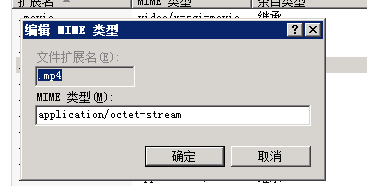

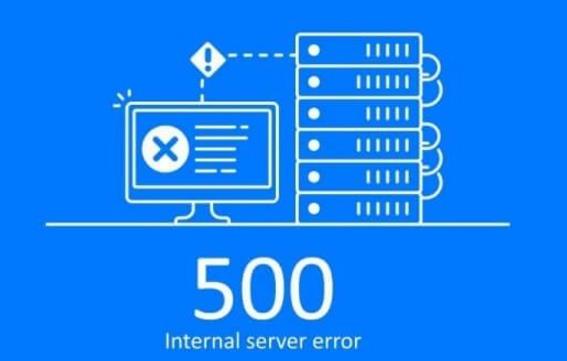
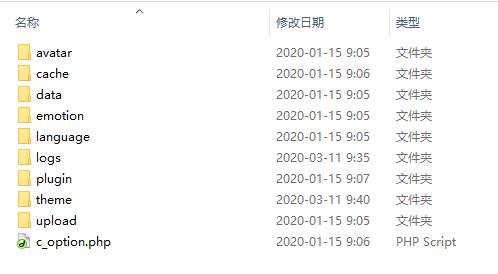






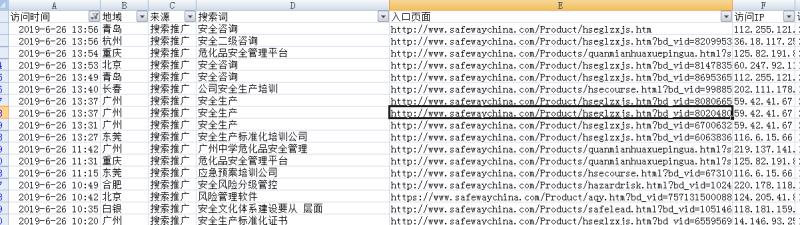






评论